For truly stateful applications, a Kubernetes statefulset should be used. A statefulset provides guarantees about the ordering and uniqueness of its pods. However, many web applications and REST services do not have persistent states and we often use deployments to manage these applications.
Nevertheless, certain instances may benefit from instructing the router to direct the same session to the same pod. This allows for the utilization of short-term caches and other session management tools. In this short post, I will demonstrate how to configure a deployment, service, and ingress to use sticky sessions, a process in which an ingress creates an affinity between a client and a specific pod.
For this example we will use a Deno server that prints the server name and the pod in which it is running:
import * as dockerNames from "https://deno.land/x/docker_names@v1.1.0/mod.ts";
const serverName = dockerNames.generateName();
function handler(_req: Request): Response {
return new Response(
`Welcome to ${serverName}! I'm running in Pod ${Deno.env.get(
"MY_POD_NAME"
)}`
);
}
Deno.serve(handler);
This example uses the Kubernetes Downward API to provide information about the runtime environment to the container.
The application is then packaged in a Docker container so it can be deployed on a Kubernetes Cluster:
FROM denoland/deno:1.35.3
EXPOSE 8000
WORKDIR /app
USER deno
COPY . .
RUN deno cache server.ts
RUN mkdir -p /var/tmp/log
CMD ["run", "--allow-all", "server.ts"]
We will first create the deployment and service:
apiVersion: apps/v1
kind: Deployment
metadata:
name: deno-hello
labels:
app: deno-hello
spec:
replicas: 5
selector:
matchLabels:
app: deno-hello
template:
metadata:
labels:
app: deno-hello
spec:
containers:
- name: deno-hello
image: irbull/deno-hello:latest
ports:
- containerPort: 8000
env:
- name: MY_POD_NAME
valueFrom:
fieldRef:
fieldPath: metadata.name
---
apiVersion: v1
kind: Service
metadata:
name: deno-hello-service
spec:
type: NodePort
selector:
app: deno-hello
ports:
- name: deno-hello-port
protocol: TCP
port: 8000
targetPort: 8000
And deploy it to our cluster using kubectl apply -f application.yaml.
We will then create an ingress to route the traffic. This ingress configuration assumes that you have configured the cert-manager to automatically provision a Let’s Encrypt Certificate for your host. If you haven’t, remove the cert-manager annotations.
apiVersion: extensions/v1beta1
kind: Ingress
metadata:
name: deno-hello-ingress
annotations:
kubernetes.io/ingress.class: "nginx"
cert-manager.io/cluster-issuer: letsencrypt-wildcard
cert-manager.io/acme-challenge-type: dns0101
spec:
rules:
- host: "DOMAIN"
http:
paths:
- path: /
backend:
serviceName: deno-hello-service
servicePort: deno-hello-port
tls:
- hosts:
- "DOMAIN"
secretName: deno-hello-tls
Apply this configuration using: kubectl apply -f ingress.yaml.
If you connect to your host using a web browser, it will show a different server name each time. This is because there are 5 replicas of the deno-hello Pod running, and the cluster is free to choose whichever one in wants. By default it will use a round-robin strategy.
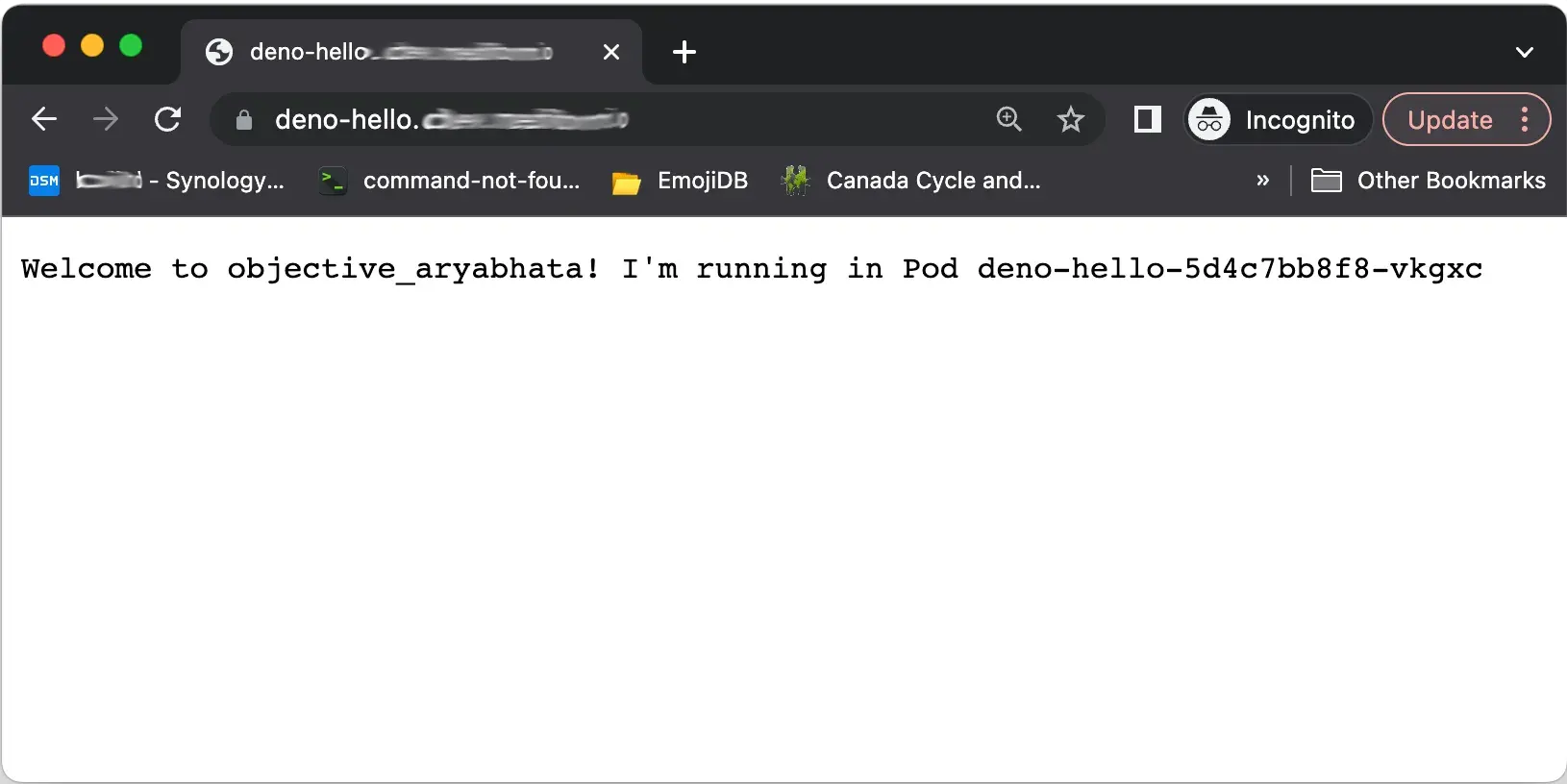
To enable sticky sessions, we can annotate the ingress. The annotation will utilize session cookies to enable pod affinity.
nginx.ingress.kubernetes.io/affinity: "cookie"
nginx.ingress.kubernetes.io/session-cookie-name: "deno-hello-cookie"
nginx.ingress.kubernetes.io/session-cookie-expires: "172800"
nginx.ingress.kubernetes.io/session-cookie-max-age: "172800"
nginx.ingress.kubernetes.io/ssl-redirect: "false"
nginx.ingress.kubernetes.io/affinity-mode: persistent
nginx.ingress.kubernetes.io/session-cookie-hash: sha1
Add these annotations to the ingress annotations and reapply the ingress configuration. Now, if you connect to your host from the same browser window, it will always route the same session to the same pod.
All the code used in this example is available on GitHub.